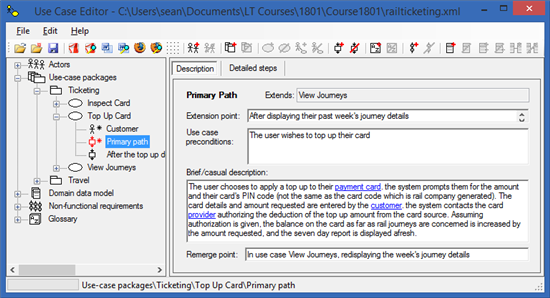Editing the Primary Path
The primary path of a use case describes the sequence of interactions between the actor(s) and the system that results in the initiating actor’s goal being reached. Usually the use case name is chosen so that it reflects the initiating actor’s goal when invoking this use case.
When editing a use case, a lot of the high-level primary path information has already been entered. It is possible to explicitly select the primary path for a use case in the Use Case Editor, and this enables you to edit some additional fields that you could not edit when editing the basic use case description.
First, if the use case was in an extension relationship from another use case, it is possible to describe in words where in the parent use case this extension use case branches off the parent’s path. The condition that must be true in order for this child use case to begin can be specified as a use case precondition, and a description of the remerge point (if any) back into the parent use case’s path can be given. Note that omission of a remerge point description assumes that the return point is at the step immediately after the extension point, hence a description should be given if the point of resumption in the parent use case is anywhere else, or the parent is never returned to.
The brief/casual use case description in the path panel however is merely a duplicate of the primary path description from the main use case editing panel.
To navigate to the primary path editing panel, navigate first to the use case whose primary path you wish to edit, in the tree view at the left of the main window. Next, expand the ‘+’ alongside the selected use case name, and the list of associated actors and paths within that use case will appear beneath the use case. Select the path labelled ‘Primary path’. The editing panel will appear to the right: